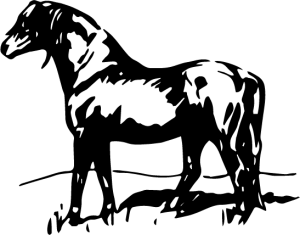A cookie is a small piece of information automatically sent from a website to your browser for storage on your computer. Cookies don’t harm you or your computer, and you’ll find most websites using them in one way or another. If you want to know more about cookies a good place to start is aboutcookies.org. The Dartmoor Pony Society do not use ‘cookies’ on this website. But like most websites, the site might put cookies on your PC from third parties, in connection with (1) the statistics service the society use, (2) the affiliate schemes which the society have joined and (3) the adverts served by advertising companies.
- Google – Analytics cookies: The Dartmoor Pony Society use Analytics to understand how many people visit each page of the site, where visitors reside and basic computer information such as screen resolution and type of internet browser. The information which is anonymous is used to create reports about how people in general use the website. The Dartmoor Pony Society only have access to the information at an anonymous aggregate level.
- Affiliate schemes & cookies: The Dartmoor Pony Society do not currently have any affiliation schemes linked from the website.
- Advertising company cookies: The Dartmoor Pony Society do not currently have any advertising schemes linked from the website.
Find those Cookies
If you would like to know exactly which cookies from which organisations are downloaded when you visit any given webpage (on any site, not just the Dartmoor Pony Society) you can download and install the free ‘Ghostery’ plug-in from ghostery.com It explains who the various organisations are, and what they use their cookies for.
Consent
The Analytics Cookies are important so the Dartmoor Pony Society can adapt the website to best meet the needs of those accessing it. By using the website the Dartmoor Pony Society deem that you have agreed for the use of the cookies. If you are at all concerned by accessing the site with the cookies ‘enabled’ you can:
- Close the website and use your browser tools delete any downloaded cookies and reject any further cookies when browsing in future. You can find advice on how to delete cookies from your computer using various browsers at aboutcookies.org
- If you go to www.ghostery.com and download the free ‘Ghostery’ plug-in for your browser you can take control of your own web privacy.
Further information
If you are still unsure of anything please contact the office via the contact us page and we will be happy to assist further.